ASP.NET Scaffolding is a code generation framework for ASP.NET Web applications. It makes it easy to add boilerplate code to your project that interacts with a data model.
In previous versions of Visual Studio, scaffolding was limited to ASP.NET MVC projects. With Visual Studio 2013, you can now use scaffolding for any ASP.NET project, including Web Forms. Visual Studio 2013 does not currently support generating pages for a Web Forms project, but you can still use scaffolding with Web Forms by adding MVC dependencies to the project. Support for generating pages for Web Forms will be added in a future update.

When using scaffolding, we ensure that all required dependencies are installed in the project. For example, if you start with an ASP.NET Web Forms project and then use scaffolding to add a Web API Controller, the required NuGet packages and references are added to your project automatically. To add MVC scaffolding to a Web Forms project, add a New Scaffolded Item and select MVC 5 Dependencies in the dialog window. There are two options for scaffolding MVC; Minimal and Full. If you select Minimal, only the NuGet packages and references for ASP.NET MVC are added to your project. If you select the Full option, the Minimal dependencies are added, as well as the required content files for an MVC project.
Support for scaffolding async controllers uses the new async features from Entity Framework 6.This Article shows how to use Scaffolding With your ASP.net MVC 5 Application.
Step 1 :
- Let's create an ASP.net MVC 5 web application in Visual Studio 2013 and name it as ScaffoldingMVC5.
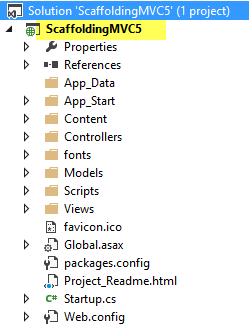
Step 2 :
- Right click your Controllers folder and Add New Scaffolded Item is as below.
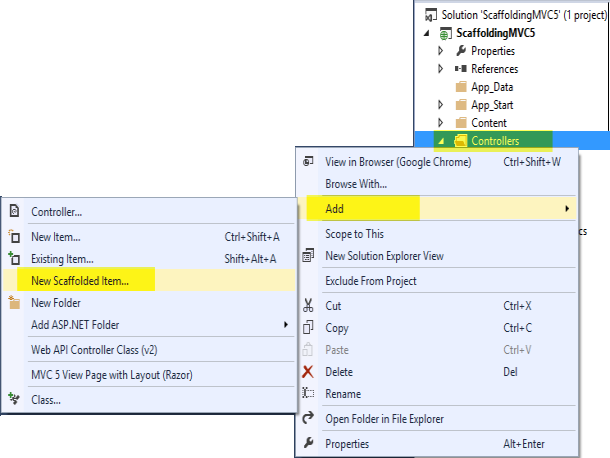
Step 3 :
- From the Add Scaffold window, select the MVC 5 Controller with views,using Entity Framework scaffold template.
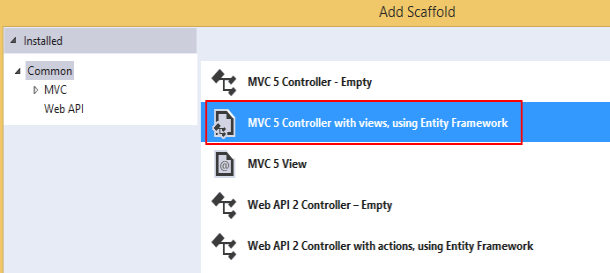
Step 4 :
- The Add Controller window,you can give the name of your Controller (e.g. PetController),select your model class (e.g. Pet) and also you can create the Data context class (e.g. DataContext) as below.
- All other options are put as default.
- After that click Add button.
- When you click the New data context.. button on Add Controller box above,it will pop up the below New Data Context box.
- From there you can give a name for your Data context is as below.
- e.g. DataContext
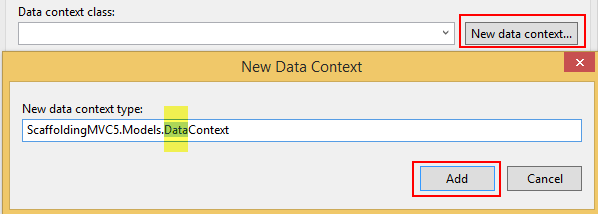
Step 5 :
- The solution tree shows the relevant classes and pages were created for above example.
- For example, the following image shows the MVC controller (i.e. PetController) and Views (i.e. Inside the Pet folder) that were created through scaffolding for a Model class named Pet.
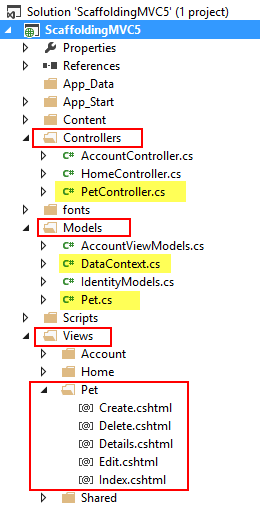
HostForLIFE.eu ASP.NET MVC 5 Hosting
HostForLIFE.eu revolutionized hosting with Plesk Control Panel, a Web-based interface that provides customers with 24x7 access to their server and site configuration tools. Plesk completes requests in seconds. It is included free with each hosting account. Renowned for its comprehensive functionality - beyond other hosting control panels - and ease of use, Plesk Control Panel is available only to HostForLIFE's customers. They offer a highly redundant, carrier-class architecture, designed around the needs of shared hosting customers.
