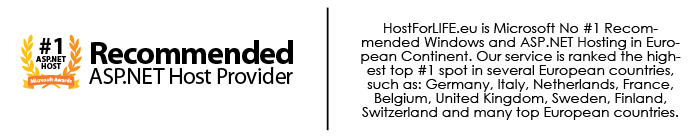In this tutorial, I will tell you about detecting errors in views at compile-time rather than at run-time.

The following code will display employee's FullName and Gender. Here we are working with a strongly typed view. Employee is the model class for this view. This class has got "FullName" and "Gender" properties.
@model MVCDemo.Models.Employee
<fieldset>
<legend>Employee</legend>
<div class="display-label">
@Html.DisplayNameFor(model => model.FullName)
</div>
<div class="display-field">
@Html.DisplayFor(model => model.FullName)
</div>
<div class="display-label">
@Html.DisplayNameFor(model => model.Gender)
</div>
<div class="display-field">
@Html.DisplayFor(model => model.Gender)
</div>
</fieldset>
For example, if you mis-spell FullName property as shown below, and when you compile the project, you wouldn't get any compile time errors.
@Html.DisplayNameFor(model => model.FullName1)
You will only come to know, about the error when the page crashes at run-time. If you want to enable compile time error checking for views in MVC, please folow this step:
1. Open MVC project file using a notepad. Project files have the extension of .csproj or .vbproj
2. Search for MvcBuildViews under PropertyGroup. MvcBuildViews is false by default. Turn this to true as shown below.
<MvcBuildViews>true</MvcBuildViews>
3. Save the changes.
If you now build the project, you should get compile time error.
HostForLIFE.eu ASP.NET MVC 6 Hosting
HostForLIFE.eu is European Windows Hosting Provider which focuses on Windows Platform only. We deliver on-demand hosting solutions including Shared hosting, Reseller Hosting, Cloud Hosting, Dedicated Servers, and IT as a Service for companies of all sizes. We have customers from around the globe, spread across every continent. We serve the hosting needs of the business and professional, government and nonprofit, entertainment and personal use market segments.