
June 26, 2014 09:30 by
 Scott
Scott
Hi All, how do you do? In this post I will share little bit about how to remove IIS Header Bloat on IIS. This is default ASP.NET project’s response to a request for a page:
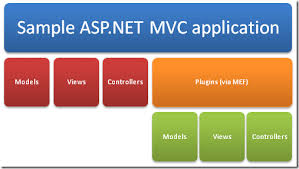
Cache-Control:private
Content-Encoding:gzip
Content-Length:3256
Content-Type:text/html; charset=utf-8
Date:Thu, 26 Jun 2014 09:07:59 GMT
Server:Microsoft-IIS/8.0
Vary:Accept-Encoding
X-AspNet-Version:4.0.30319
X-AspNetMvc-Version:4.0
X-Powered-By:ASP.NET
The first thing you need to do is remove X-AspNetMvc-Version header. How? Please just open your Global.asax.cs file to Application_Start, and add this code at the top
MvcHandler.DisableMvcResponseHeader = true;
Then, you can also eliminate the “Server” header by adding a handler to PreSendRequestHeaders event like this:
protected void Application_PreSendRequestHeaders(object sender, EventArgs e)
{
HttpApplication app = sender as HttpApplication;
if (app != null &&
app.Context != null)
{
app.Context.Response.Headers.Remove("Server");
}
}
Then, remove the “X-AspNet-Version" header by adding a config key to Web.Config. Here is the key to add (under <system.web>):
<httpRuntime enableVersionHeader="false" />
The last is remove the X-Powered-By by adding another confing key to Web.Config (under<system.webserver>):
<httpProtocol>
<customHeaders>
<remove name="X-Powered-By" />
</customHeaders>
</httpProtocol>
After doing all of this, we end up with a nice and clean response:
Cache-Control:private
Content-Encoding:gzip
Content-Length:3256
Content-Type:text/html; charset=utf-8Date:Wed, 26 Jun 2014 09:17:09 GMTServer:Microsoft-IIS/8.0
Vary:Accept-Encoding